NoSwerPL
-PopZ-Ular Poster
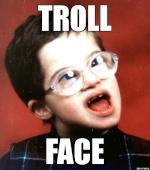
Location : Poland
Registered : 2013-01-14
Messages : 109
 |  Subject: Gore US Subject: Gore US  Sun 17 Feb 2013, 21:08 Sun 17 Feb 2013, 21:08 | |
| |
|
NoSwerPL
-PopZ-Ular Poster
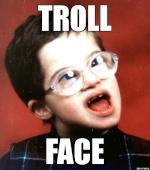
Location : Poland
Registered : 2013-01-14
Messages : 109
 |  Subject: Re: Gore US Subject: Re: Gore US  Sun 17 Feb 2013, 21:12 Sun 17 Feb 2013, 21:12 | |
| |
|
Gele
-PopZ-er Atzii
Location : In Flanders Fields, Belgium
Registered : 2012-06-02
Messages : 1898
 |  Subject: Re: Gore US Subject: Re: Gore US  Mon 18 Feb 2013, 19:31 Mon 18 Feb 2013, 19:31 | |
| Search in the tutorial section for a topic called:
"How to play in safe_mode"
Do what I've writen there and also add this file to your settings folder in Gore US:
"safe_mode.set"
You can find this file in the settings folder of Gore SE
|
|
NoSwerPL
-PopZ-Ular Poster
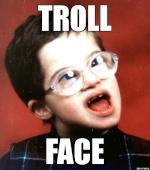
Location : Poland
Registered : 2013-01-14
Messages : 109
 |  Subject: Re: Gore US Subject: Re: Gore US  Mon 18 Feb 2013, 20:43 Mon 18 Feb 2013, 20:43 | |
| ok but I'll have to use a translator to understand it.  |
|
NoSwerPL
-PopZ-Ular Poster
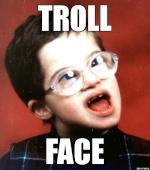
Location : Poland
Registered : 2013-01-14
Messages : 109
 |  Subject: Re: Gore US Subject: Re: Gore US  Mon 18 Feb 2013, 20:54 Mon 18 Feb 2013, 20:54 | |
| I need to do on the desktop icon called her safe mode and give it to a file where the gore?
|
|
Gele
-PopZ-er Atzii
Location : In Flanders Fields, Belgium
Registered : 2012-06-02
Messages : 1898
 |  Subject: Re: Gore US Subject: Re: Gore US  Mon 18 Feb 2013, 21:10 Mon 18 Feb 2013, 21:10 | |
| To play in safe mode: Make a desktop icon... Right click it.. Go to properties... Add this to your target line: --load safe_mode.set (space--loadspacesafe_mode.set) and also get the other file "safe_mode.set" from gore se and paste it into the settings folder in gore us. thats all  |
|






